Make An UIWebView Transparent
11 July 2017
I’ve been playing around with iOS. One challenge I came across was how to make a Web View transparent. I found two ways to do this: using the Interface Builder in Xcode or using Swift.
XCode
In XCode, go to the Attributes Inspector menu for the Web View and:
- select “Clear Color” in the “Background” option
- uncheck the “Opaque” option in the “Drawing” section
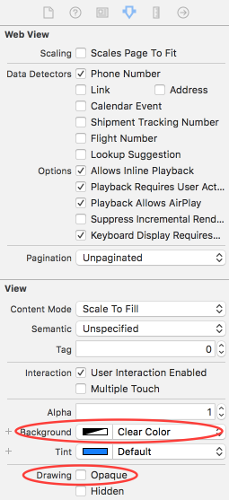
Swift
webView.isOpaque = false
webView.backgroundColor = UIColor.clear
Either way, the Web View will be transparent.
Note: I am using Xcode 8.3.3 and iOS 10.3
